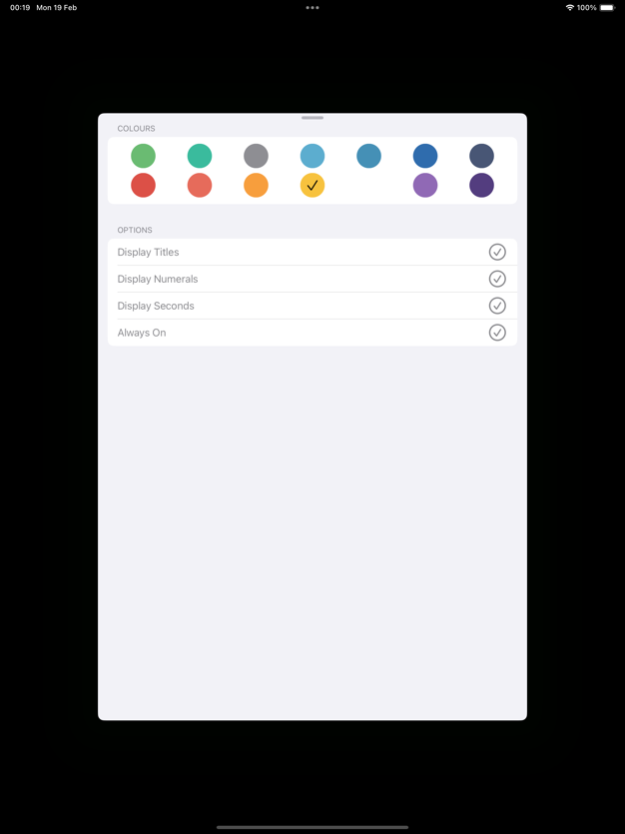Binary Watch | Clock & Widget 2.0.0
Paid Version
Publisher Description
Experience a Full Renewal and Exciting New Features!
Discover the elegance of a Stylish Binary Clock and widget, now available for your Apple Watch. Our minimalist design and preset color options ensure effortless timekeeping on your wrist. Easily customize your settings for a meaningful and personalized experience.
Enjoy the convenience of our sleek desktop watch or convenient widget on your iPhone's home screen. With a futuristic look and feel, our clock is meticulously designed with a horizontal layout for intuitive reading.
Developed by a team who understands the binary number system, our app delivers precision and sophistication in every detail. Embrace the simplicity of binary timekeeping with our app, now accessible on your Apple Watch for added convenience and style.
Feb 19, 2024
Version 2.0.0
Exciting Updates Await in Binary Watch!
Experience the reloaded Binary Watch with a host of new features and enhancements:
Introducing 3 Complications for your Apple Watch, providing quick access to essential information at a glance.
Discover 3 different sizes of widgets for your iPhone and iPad, along with 3 Lock Screen accessories to personalize your device's appearance.
Enjoy fully customizable widgets, allowing you to tailor your experience to suit your unique style.
Explore new customizable views for your Apple Watch, providing flexibility and versatility like never before.
Experience the next level of timekeeping with Binary Watch's latest update. Download now and elevate your digital lifestyle!
About Binary Watch | Clock & Widget
Binary Watch | Clock & Widget is a paid app for iOS published in the Food & Drink list of apps, part of Home & Hobby.
The company that develops Binary Watch | Clock & Widget is DejaWorks LTD. The latest version released by its developer is 2.0.0. This app was rated by 1 users of our site and has an average rating of 5.0.
To install Binary Watch | Clock & Widget on your iOS device, just click the green Continue To App button above to start the installation process. The app is listed on our website since 2024-02-19 and was downloaded 2 times. We have already checked if the download link is safe, however for your own protection we recommend that you scan the downloaded app with your antivirus. Your antivirus may detect the Binary Watch | Clock & Widget as malware if the download link is broken.
How to install Binary Watch | Clock & Widget on your iOS device:
- Click on the Continue To App button on our website. This will redirect you to the App Store.
- Once the Binary Watch | Clock & Widget is shown in the iTunes listing of your iOS device, you can start its download and installation. Tap on the GET button to the right of the app to start downloading it.
- If you are not logged-in the iOS appstore app, you'll be prompted for your your Apple ID and/or password.
- After Binary Watch | Clock & Widget is downloaded, you'll see an INSTALL button to the right. Tap on it to start the actual installation of the iOS app.
- Once installation is finished you can tap on the OPEN button to start it. Its icon will also be added to your device home screen.